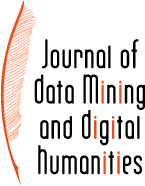 |
Instructions aux auteurs
JDMDH est une revue en libre accès de modèle Diamant.
** Nouvelle soumission **
Nous acceptons les articles au format pdf, préparés en MS Word ou LaTeX.
Au cours des premières étapes de la soumission, vous ne devez pas utiliser le modèle JDMDH, qui est réservé aux articles acceptés.
** Après acceptation seulement ** (une ou plusieurs étapes de révisions) vous devrez procéder à la mise en forme selon les lignes directrices générales du style et de la langue de la revue qui sont données dans la boîte à outils de l'auteur ci-dessous (seulement après acceptation).
Veuillez utiliser le modèle fourni dans la boîte à outils de l'auteur concernée et suivre les instructions de l'auteur pour télécharger votre soumission.
- Boîte à outils Word
- Boîte à outils de l'auteur LaTeX
La soumission suit les étapes suivantes :
- Préparez votre manuscrit en suivant les instructions de l'auteur (Word ou LaTeX) fournies ci-dessus.
- Téléchargez le manuscrit sur une Archive ouverte reconnue par Episciences (actuellement HAL, Arxiv ou Zenodo) ; par exemple, HAL est accessible à partir de https://hal.inria.fr (inscrivez-vous, puis téléchargez votre article, qui sera modéré avant d'être mis en ligne).
- Le cas échéant, utilisez votre compte HAL pour vous connecter à la plateforme Episciences ou créez un compte sur la plateforme Episciences si vous n'avez pas de compte HAL (https://jdmdh.episciences.org/user/create).
- Soumettez votre article à JDMDH en saisissant l'identifiant que votre manuscrit a reçu lors du dépôt sur l’Archive.
Remarque : dans HAL, vous devez enregistrer votre manuscrit en tant que "pre-print" et non en tant qu'article de revue. Si la modération vous indique le contraire, veuillez-vous référer à la présente page.